 |
But in all my recent instagramming (and by observing other IGers) I have picked up some tips and tricks to taking and editing iPhone photos that makes them look a little bit better.
Trick One: Shoot in square.
A photographer friend of mine showed me this trick, and since then, the quality of my photos has markedly improved. If you're interested in posting your photos primarily to instagram, and you like their trademark square crop, try shooting your pictures in square mode. This allows you to frame the picture exactly how you'd like, so you don't have to stress later about cropping out a neat part of the picture while you edit or adding white bars to make it fit on IG (unless you want to, and then, by all means!! Afterlight has lots of options for white framing tools.). To access square shooting mode, simply slide the scroll bar at the bottom of your camera app to the right, until it reads "square" above the shutter. Now you know exactly how far out you have to be to get everything you want in the frame!
Trick Two: Make sure you have decent lighting. This is hard.
For a cell phone, iPhones have AWESOME cameras, but they aren't the best with poor lighting. An image too dark can quickly become grainy when brightened, instantly detracting quality from the shot. Aim for bright, natural light to get the most out of the colors and contrast in your images. One great thing about mobile digital photography is the ability to review quickly, delete, and retake a photo. Take advantage of this and retake any photos that appear too dark for normal editing. You want to edit the image as little as possible to preserve quality, and this is one of the easiest ways to do so!
Trick Three: Lighten, brighten, and contrast!
Even if you have the most perfect natural light in your photo, a little contrast boost takes any photo to the next level, I promise. Make those darks darker and those lights lighter. Also, skin looks better the brighter it is, and brightening skin tone doesn't make you look pale, it makes you glow from within.
Trick Four: Have the proper tools at hand.
I use a few different apps for editing, but my number one, all-time favorite, instant classic is VSCO Cam. Go ahead and spend the extra money for more filters and editing tools; it is undeniably worth it. VSCO will encourage you to take your mobile photography to the next level. Additionally, VSCO Cam has its own little subset of mobile photographers who share photos on their Grid. You will not believe the quality of images these people are producing. The VSCO Grid is a constant source of inspiration for me.
Trick Five: Wipe off your camera lens!
I forget this one a LOT, until push comes to shove and you can see how nasty the lens is through the viewfinder (iPhone screen...). The lens on your iPhone is just as important as any other camera lens and requires care and maintenance! Be sure to clean it off after your phone has been floating around in your purse or shoved in your jeans pocket. Nasty things collecting on there takes away from your images greatly.
Trick Six: Focus, focus, focus.
The iPhone camera has an autofocus feature, but make sure it is focused on what you want to be the subject of your image! To do so, click the screen where the subject is, and the lens will focus there. Nothing can ruin an otherwise beautiful image like blurriness.
Trick Seven: Zoom with your feet.
The iPhone's zoom feature is seriously lacking, and an easy way to remedy this is to move physically closer to the subject of your photo. Even zooming in a teensy bit detracts from the image quality, and no one wants that. (This is also a great tip for any other type of photography, and my mentor frequently reminds me of this!)
Trick Eight: HAVE FUN.
These tips are just things that I have noticed help with mobile photography, but by no means are rules or standards which you have to follow. So get out there, have a blast, and take pictures of WHATEVER strikes your fancy! Photography is a creative endeavor, so do as you please.
all my love,
HAD
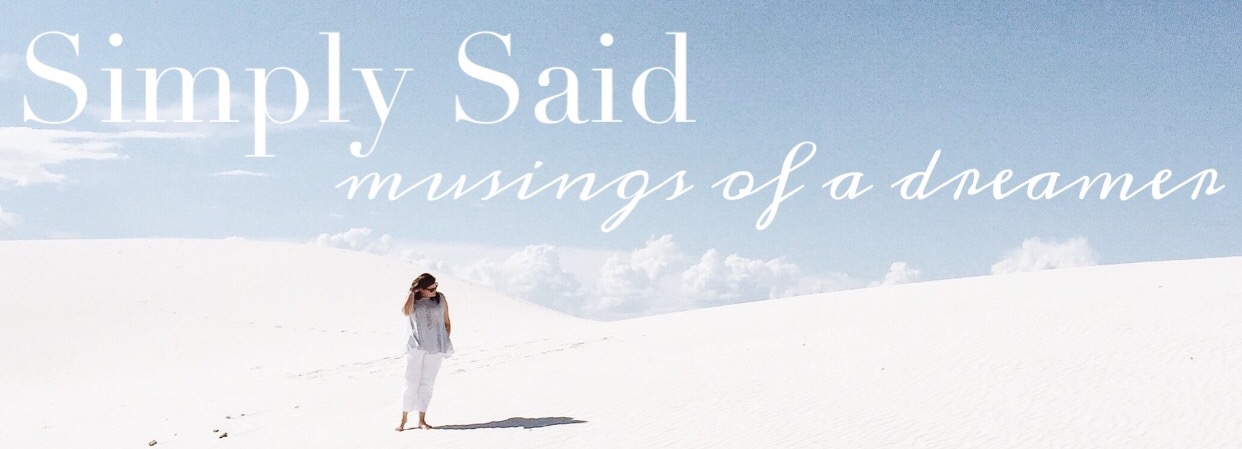
No comments:
Post a Comment